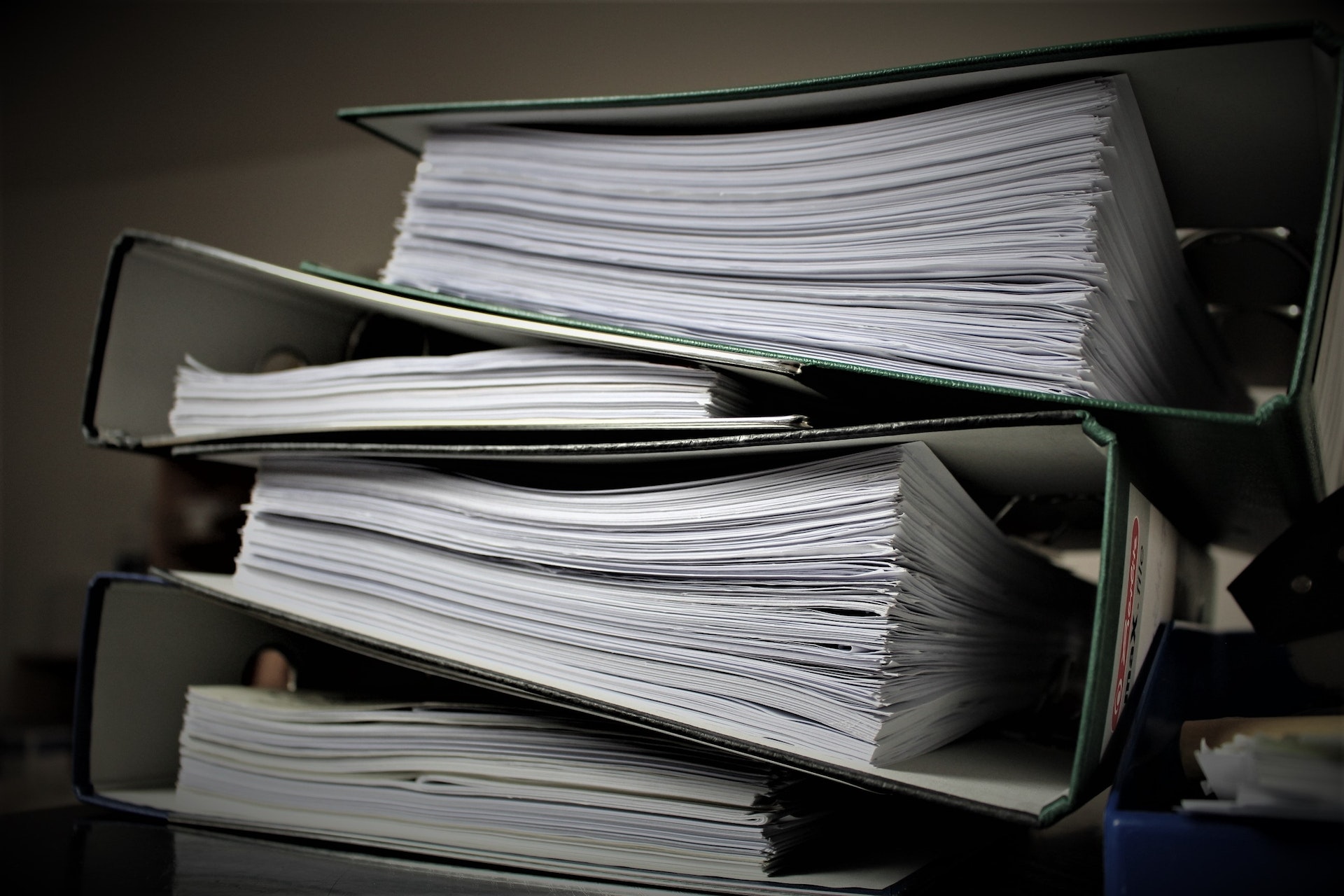It is possible to produce a paper printout for your own filing, but the “original” is the digitally signed file. This must be archived electronically and kept for seven years for invoicing purposes.
Storage on a CD is sufficient for small quantities (up to 10,000 documents/invoices per year). Stored in the usual plastic cases, a service life of 7 years, as intended for tax audit purposes, is no problem. It is recommended to make a second copy, which should be deposited with the tax advisor.
Basically, storage on several different storage media is recommended (CD, DVD, TLD, DAT, …).
In more sensitive cases, when longer storage periods are required or with larger amounts of data, professional archiving systems should be used. In these cases, however, the storage of the invoices will only be a partial aspect of an overall archiving concept.
Validity for printed form
In addition to electronic storage, there are techniques that print the hash value of the document and the signature in code on the document so that the digital signature can be reconstructed after scanning. In this case, a file could be created from the document, which would then be the “original”. If these techniques are to be used, one should assure oneself to the manufacturer that the original file can still be reconstructed in 10, 20, 30 years.
You might be interested in that
What are the costs of not going paperless?
While digitization reached almost every aspect of daily work, the necessity for handwritten signatures in B2B environments preserves printing paper its crucial role – and incurs costs. However, by implementing e-signatures, businesses can reduce expenses, streamline processes, and contribute to a more sustainable...
QES & Competition Law – European Commission to require electronic signatures from 1st September, 2023
To further simplify merger control procedures and in line with its overall digital strategy, the European Commission has published a number of revised legal texts, including one that will make electronic transmission of electronically signed documents the default method from 1 September 2023. Read on to find out...
Sign and encrypt emails using an Apple iPhone
User guide for signing and encrypting emails with the GLOBALTRUST CLIENT certificate on your Apple iPhoneAs of May 10, 2023 1 Basic 1.1 Goals of this document A step-by-step guide on how to add the certificate to your iPhone to then sign and/or encrypt emails. This guide was created for an Apple iPhone (iOS version:...